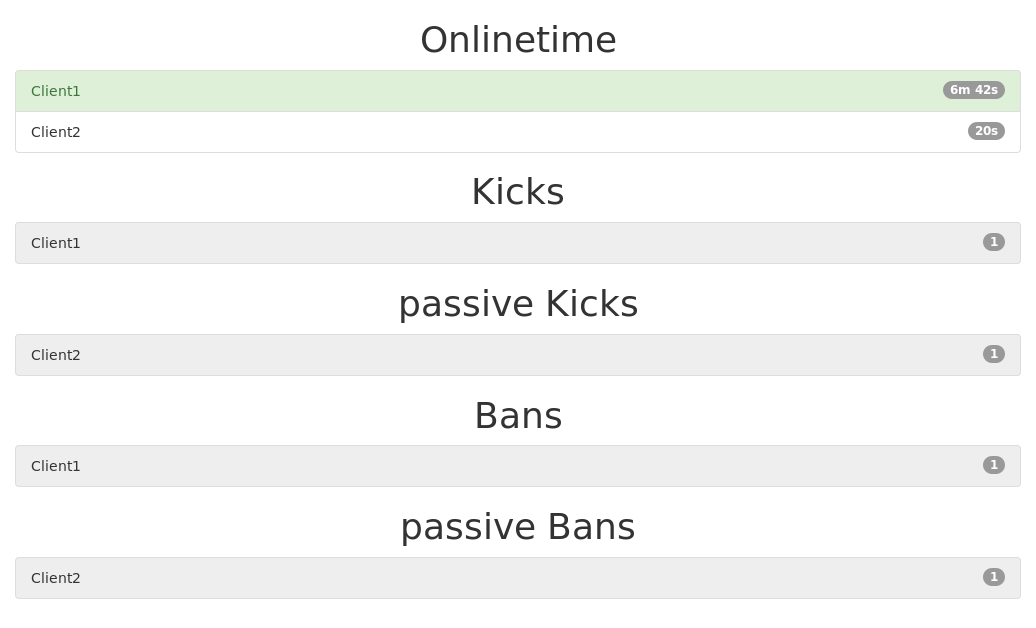2.0 KiB
2.0 KiB
TeamspeakStats 



A simple Teamspeak stat-generator - based on server-logs
Installation
- Install the package via PyPi
pip install tsstats
Usage
- Create a config (see Configuration)
- Run the script
tsstats [-h]
Tests
- Install testing-requirements
pip install -r testing_requirements.txt - Run
py.test tsstats/
CMD-Arguments
usage: tsstats [-h] [--config CONFIG] [--idmap IDMAP] [--debug]
A simple Teamspeak stats-generator - based on server-logs
optional arguments:
-h, --help show this help message and exit
--config CONFIG path to config
--idmap IDMAP path to id_map
--debug debug mode
Configuration
[General]
| Key | Description |
|---|---|
| log | Path to TS3Server-logfile(s) (supports globbing) |
| output | Path to the location, where the generator will put the generated .html-file |
[HTML]
| Key | Description |
|---|---|
| title | HTML-Title of the generated .html-file |
Example
[General]
log = /usr/local/bin/teamspeak-server/logs/ts3server*_1.log
output = /var/www/html/stats.html
ID-Mapping
id_map.json
You can map multiple ID's to one (for example, when an user creates a new identity)
Example
{
"1": "2",
"3": "2"
}
The online-time of 1 and 3 will be added to the online-time of 2
TODO
- Localization